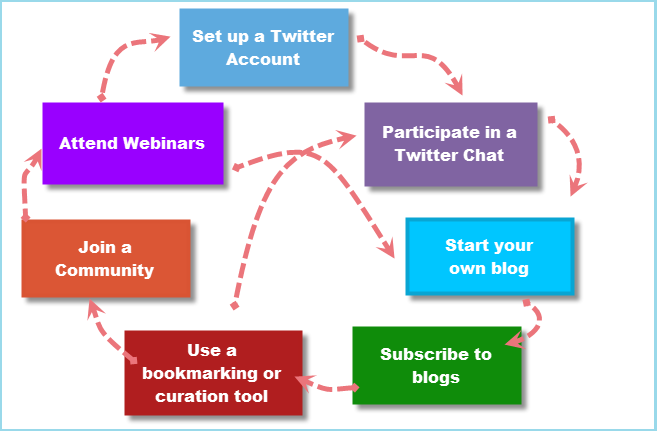- Diigo, Pocket, Evernote and Delicious are some of the famous bookmarking websites that allow the users to highlight any part of a webpage and attach sticky notes to specific highlights. You can access to these WebPages anywhere and on any device. By using, Diigo you can create your own personal library. Diigo is the preferred tool for educators.
- Diigo allows you to highlight the paragraphs and picture clips while you are reading.
- You can bookmark any page in your “virtual” library or online archive, even PDFs or videos.Add your own tags to search for information later.
- You can add your entire school or class in Diigo as a group, and share the resources as needed.For example, a physics class might share its content, online lessons, or practical assignments.
- Use a reader to subscribe to blogs. You can do this through Google reader; as it allows you to manage multiple subscriptions to blogs; and you have easier access to new research. You can also use an application like Yahoo News Social or Scribd to publically share what you read with others.
- Start your own platform. Consider establishing a blog site using Word Press or blogger.com. A blog provides a worldwide platform to share your views, ideas and plans of education. Spread your passion and find kindred spirits, from there you can start develop lasting connections and plan new projects. Make good followers and follow your fellow bloggers, as they will appreciate the time you put into creating significant materials. Your ideas can be then be re-shared as a link.
- Make use of Social Networks. Start sharing your ideas or content on Twitter first. You can use of technology and change anything using it, but Twitter is the most commonly used community among academics for expanding professional learning networks. Whereas, LinkedIn, Facebook, and Google+ also provide access to different types of networks; but they are into more connecting professionals, family and friends rather than learning. However, you can use other tools to further expand and manage your network, such as Skype and Google tools. Many new platforms are emerging so stay connected to the current trends or be active participate of social media news sites like, Mashable, BBC, ToI, etc.

- Power your role, by introducing new topics, write-ups and by empowering your global learning; as ‘Individual Learning’, sheds some light on learning roles. Consider your learning style when designing a specific approach to your learning network:
- Advance your learning by writing a blog.
- Be a reflector; learn by reviewing situations, and post opinions to articles.
- Prefer to learn by researching information and data, such as by creating a model.
- Pragmatist-Apply learning to real situations, such as by creating a project that uses PLNs in the classroom.
According to Wikipedia, professional learning network role can include, “searcher, assemblator, designer of data, innovator of subject matter, and researcher”.
- Aggregate resources together. Applications like Flip Toast and Hoot Suite allow you to merge all of your social media accounts into one interface. You may want to play around with different types of portals until you find the one that is right for you. Map out an organized plan for using your PLN. There is a great chart of resources for mapping out your PLN plan on this blog.
- Take a free course to learn about PLNs. MOOCs are Massive Online Open Courses that are free to the public. For instance, this course complete with handouts shows you how to establish a PLN. You learn actively by taking small steps to create your PLN, such as creating a blog, twitter account, and content.
- Stay current with new tools. For example, try Pearltrees. This is one of my favorite new tools for PLNs. Pearltrees is basically a visual organizer for your links. Pearls are collaborative and public. You can add pearls as you browse and share them with others on Twitter and Facebook. Customize your experience. There are many specific tools on different applications that allow you to customize and organize your PLN to fit your own needs. Chrome and Windows 8 have several free applications that are worth trying.
- Simplify logins. You can speed up the log in process by installing a Password management application. To further simply your PLN, use Google to keep a shared document drive, email, chat, and Google+ networking in one place.
- Establish a classroom learning network. Share your own expertise with other educators on a website or blog. Create a class website or teach students how to create their own PLN. You might want to design a classroom project that relies on using one aspect of PLNs. Doing so allows you to learn new ways to use PLNs. A YouTube video, The Networked Student, does an excellent job of explaining how a student might engage in a PLN. Teach students how to establish a PLN in small steps. For instance, they might use Google scholar to research a paper or share ideas on Google Hangouts.
Professional learning Network is a powerful change agent. And in today’s world an online professional learning network is indispensable. Technology allows easy access to an unparalleled network of professional resources. Growing your network can lead to opportunities for professional growth and help change the future of education.